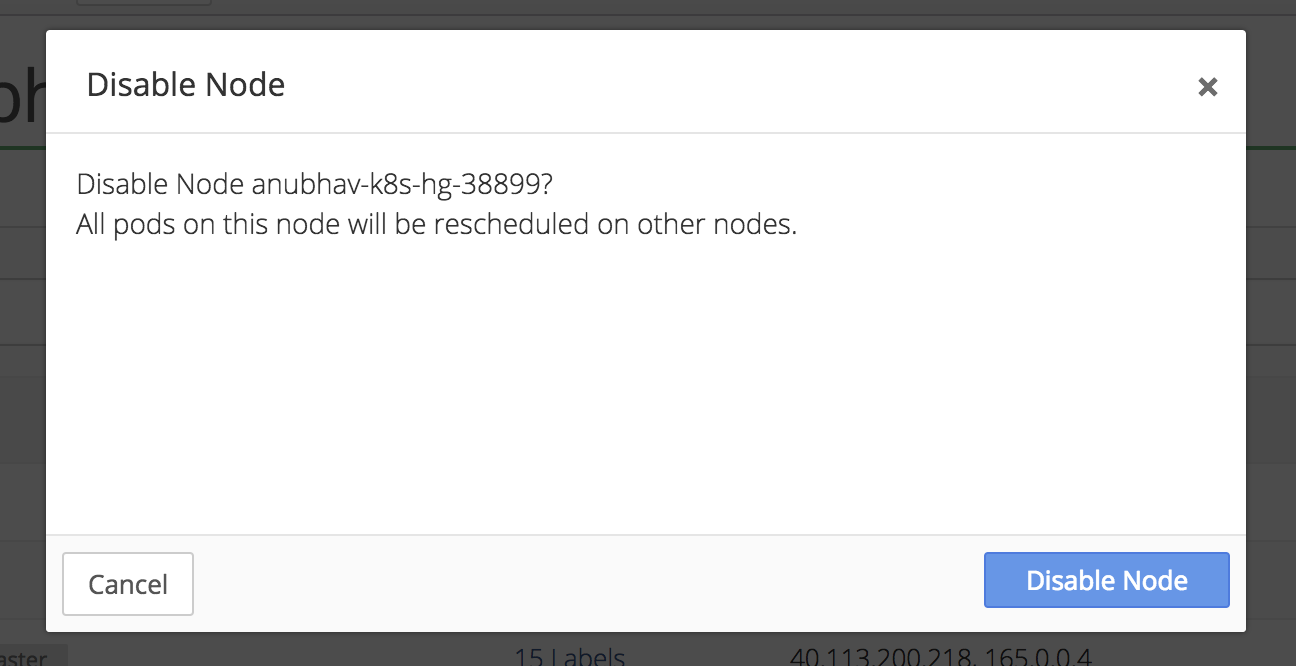This function is only available to admin users.
To disable the host running the current pod, locate the host running the pod. Select Environments from the sidebar menu, then the environment name, application name, and finally, the pod name.
Note: The Host IP is listed under Pod Status.
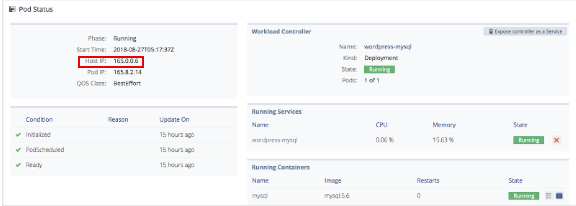
Select Clusters from the sidebar menu and the the cluster name. In the Node box, click View Details. Then click the gear icon next to the host running the pod and select Disable Node.
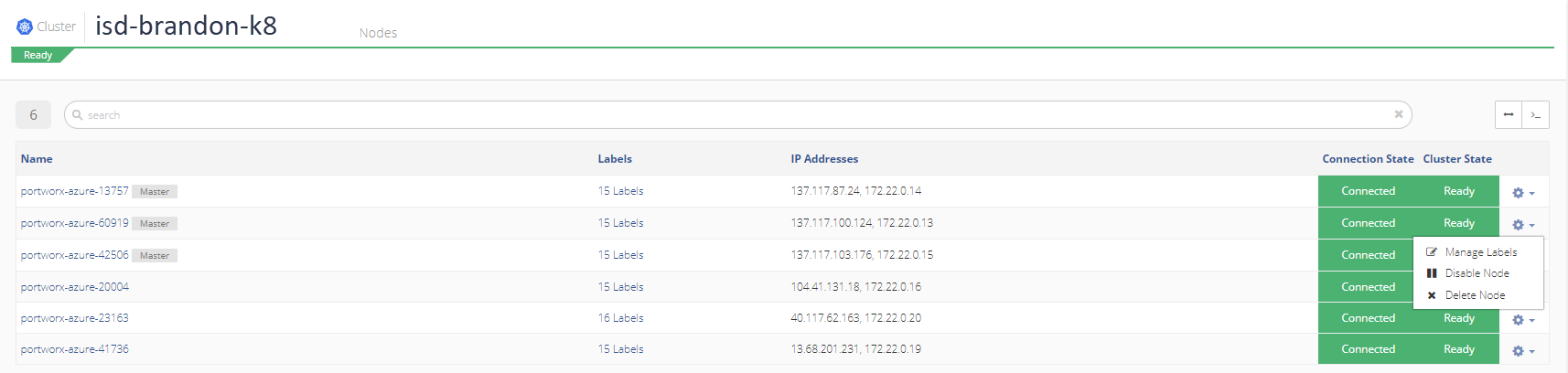
Click Disable Node to confirm.